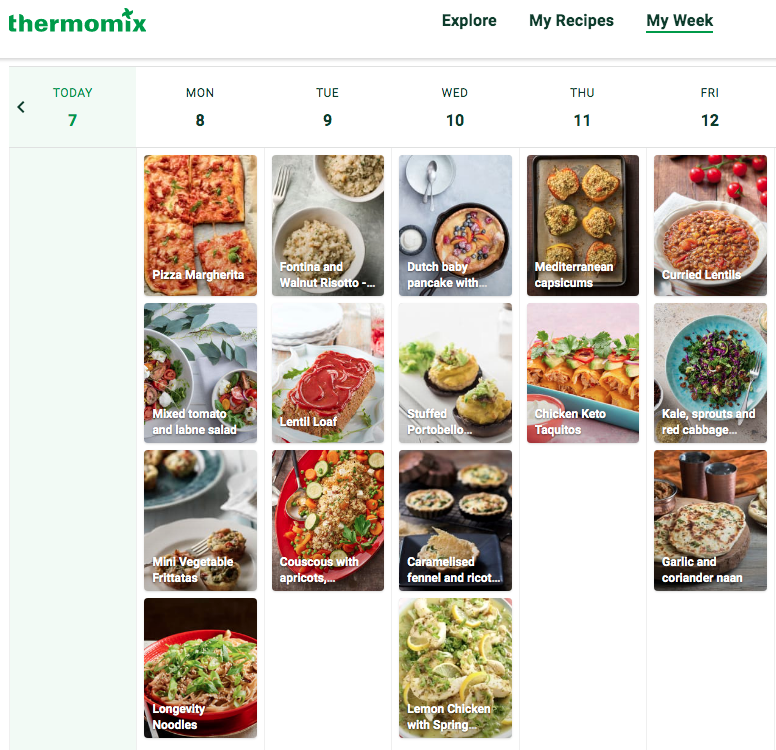
Hi everyone! I know it has been a very long time since I posted a Healthy Meal Plan post, but I really want to start doing it again. It definitely helps me organize my week AND reduce food waste, and I hope it can help give you inspiration for healthy meals every week.
Since I purchased my Thermomix® TM6, I have been religiously using the meal planning tool that is inside the Cookidoo® recipe database tool. I will be using this to share my meal plans with you every week. It is very easy to use, and I love it. I am getting so much inspiration from the 50,000+ recipes in the database, and never run out of healthy meals to make for my family.
By the way, you can get free access to Cookidoo® for one month without any credit card required, just to try it out! I highly suggest you create a login and try the meal planning tool for a few weeks, and see how much more organized your weekly meals can be…No more “what should I make for dinner tonight?” because you will already have it planned out!
This week, Leila wanted to make a pizza from scratch. Pizza is one of our favorite things to cook together, so I’ve added that to my meal plan. I am also excited to try those chicken keto taquitos. What recipes would you like to make from my meal plan this week? Leave me a comment below!
How to Meal Plan with Cookidoo®
Every Sunday evening, I sit down with my laptop and login to my Cookidoo® account (cookidoo.thermomix.com) and start searching for recipes. For example, I will put “pasta” into the searchbar, and modify the filters so it shows me all recipes in ENGLISH (I uncheck United States to get more results), and whatever catches my eye I will add to a random day during the upcoming week. Other search terms I may use are “vegetarian” “dessert” “lunch” “chicken” “soup” etc….you get the point. If putting search terms into the Cookidoo® searchbar is too much for you, you can also Explore recently added recipes, editors’ picks, or browse collections. There are many ways to find recipes you can add to your week!
Once you have enough recipes added to your week (I try to add 2 each day, for lunch and dinner ideas), you can think about the order and move things around within your calendar.
Lastly, you can add all of the recipes to your “Shopping List” on Cookidoo®, which you can share via email, text, or message, or get it right on the Cookidoo® app when you are at the grocery store. I find that using the shopping list tool helps me reduce food waste, because I know exactly what ingredients I need and how much for my recipes for the upcoming week.
If you have questions on how to use Cookidoo® for meal planning, feel free to leave me a comment or send me a message! I would love to chat more about Cookidoo® and Thermomix®.
Disclaimer: I am a Thermomix® consultant and sell them as an independent business. “THERMOMIX,” “VORWERK,” “COOKKEY,” and “COOKIDOO” are a registered trademark of VORWERK (or its affiliates). VORWERK does not support, authorize or endorse this site.
